In PART ONE OF THIS POST, I listed a few of useful software programs. Go and Check it out if not yet . Last post was a bit booooring right? that was completely related to PC optimizing, web browsing, security etc. Now, this is the part which you guys will like . In this part, I am listing some popular and best ranked programs. These programs are completely related to Multimedia, that is I am listing some good Media Players, Image Editors, Readers, Video editors, Burners and lots more. Do note that all the programs listed here are free except one below. . . . Download these and have fun !!!
CD/DVD Burners
ImgBurn

This amazing Burner really reserves the first place of my post. Its a light program for burning CD / DVD / HD-DVD / Blu-ray burning etc. It looks to be a advanced burner, though you will understand all the things after several times of use. I like its Ez-Mode Picker view. It has several modes, each for performing a different task like Read, Build, Write, Verify, Discovery. This program is fast, light weight and professional kind of burner. I always use this burner which is my personal favourite. ImgBurn offers a powerful way to burn optical discs or to create files for later burning. It's interface can be as simple or complex as you want. I have listed two of the BEST Burners in my opinion. Choose any one which you find to be comfortable.
Download
CDBurnerXPPro
 The name of this software is a little misleading. 1) It’s not a pro(premium) program but its free !.2)It not only burns CD’s but also burns DVD’s and 3) It not only works with windows XP but also with Windows 95 and all other higher versions. I listed this here because the usage is very simple. A non-advanced user too can use it without confusions. Open the program, Choose the right option what you wanna do, and yes it has all kind of applications as in any other premium burner. Then, drag the files to the interface, Click on Burn. You are done !. Pretty simple, isn't it? Many people go for Nero or other premium programs for such a simple application.
The name of this software is a little misleading. 1) It’s not a pro(premium) program but its free !.2)It not only burns CD’s but also burns DVD’s and 3) It not only works with windows XP but also with Windows 95 and all other higher versions. I listed this here because the usage is very simple. A non-advanced user too can use it without confusions. Open the program, Choose the right option what you wanna do, and yes it has all kind of applications as in any other premium burner. Then, drag the files to the interface, Click on Burn. You are done !. Pretty simple, isn't it? Many people go for Nero or other premium programs for such a simple application. Image Source :http://cdburnerxp.brothersoft.com/screenshots/CDBurnerXP-Pro-3.0.116_1.png
Download
Media Players
VLC Media Player
 VLC Media Player is a long-time open-source favourite. Why I choose VLC is because it supports all kind of media files from OGG to HD codecs like Raw and Dirac, It supports them all !. Its start-up time is very less, its supports all kinds of codecs and you don't have to download a separate pack of codecs, It plays like charm, has a thin interface and all these make it to the top of my list. Overall, VLC Media Player is a must-have application for its ability.
VLC Media Player is a long-time open-source favourite. Why I choose VLC is because it supports all kind of media files from OGG to HD codecs like Raw and Dirac, It supports them all !. Its start-up time is very less, its supports all kinds of codecs and you don't have to download a separate pack of codecs, It plays like charm, has a thin interface and all these make it to the top of my list. Overall, VLC Media Player is a must-have application for its ability.Download
KM Player

Player is one of the most powerful freeware video players . It includes a video- and audio-capturing options, as well as skins, playback controls and tweaks, and broad DVD support. It supports all major file formats. It has an extra feature to play Incomplete/Damaged AVI file. There are lot of buttons which you can use for various features. One disadvantage of this freeware is that it uses more resources compared to VLC or any other player and it asks to download ASK.com toolbar. Just go for custom installation and don't download it. At last, It has lot of features to play around with. So, its nice media player at the end.
Download
Image Editors
GIMP (GNU Image Manipulation Program)

GIMP is regarded as One of the most powerful general-purpose image editors. Its compared to other professional editors like Photoshop. It has a lot of features and no less than Photoshop. It does not rely on heavy resources unlike Photoshop. It features are impressive for any pro image editor. Its features include channels, layers and masks, filters and effects, tabbed palettes, editable text tools, perspective clone, improved printing, and colour operations and the list is endless. It definitely is made for PC home users. Do have fun with colours !!!
Image Source : http://img.brothersoft.com/screenshots/softimage/t/the_gimp-74921-2.jpeg
Download
Paint.net

If you want to customize a image according to your needs. What would you do? Go with Photoshop? No, It’s not going to be quick. So, what do you do? Paint.net is the answer. It’s an open source software with all essential tools. It has the ability to to crop, rotate, and resize images, adjust colours, and create collages etc. There are features like red-eye removal tool, layers, history, and has an actions manager. The pleasing interface boasts semi-transparent windows for ease of use. Paint.net is a freeware, light, quick, simple-to-use program. Paint.NET is far more advanced than Microsoft Paint, and given its free , it's a must-have for anyone needing to fix images. Some people comment on it as useless program and crap blah blah blah. But, it not really so. . .
Download
Screen Recorder
Camtasia Studio 7 – Premium

I have tried many screen recorders and I have found Camtasia studio to be the best. I provides HD recording, many dimensions are available for different types of websites in which you publish your videos. The interface is semi-transparent, nice design has been developed for Camtasia studio unlike its previous versions. When you create a video, you have some features of the video in common like the intros, the background music, the title clips, watermarks, transitions, etc. Camtasia 7 has therefore added something called libraries that lets you arrange all these “common” elements in one place so you can easily reuse them later. Camtasia studio allows you to use every kind of feature you expect in a screen recorder. It provides cursor effects, transitions, timeline selection, callouts, arrows and the list goes on endless. You have to use it if you want to experience it :) Well though its a premium program, it deserved a place in my post just because of applications it has. You can also download a trial version. The only backlog about this software is it takes more time for rendering videos.(Most of camcorders do take more time). Download a trial version, and see how it works for you.
Download
Video Editors
VirtualDub
 This is one free video processing tool just made for home users(suppose so). It’s not a professional video editor like adobe premier or similar ones. But you can do general editing like merging videos, cutting scenes, convert them or apply different effects and customise like a VJ!. This program is easy to use, though seems a bit unfamiliar at beginning, but after few editing's you understand well. It can convert and compress video and audio, edit, capture, render, filter video files and features like these make it look no less than pro video editors. It's very easy to use, has a great amount of features for a video editor and it's free.
This is one free video processing tool just made for home users(suppose so). It’s not a professional video editor like adobe premier or similar ones. But you can do general editing like merging videos, cutting scenes, convert them or apply different effects and customise like a VJ!. This program is easy to use, though seems a bit unfamiliar at beginning, but after few editing's you understand well. It can convert and compress video and audio, edit, capture, render, filter video files and features like these make it look no less than pro video editors. It's very easy to use, has a great amount of features for a video editor and it's free.Download
WAX

Well, I am too tired now and I will just give a publisher’s description here. Wax is a high performance and flexible video composition and special effects software. The idea for Wax is to be very general purpose and flexible in video composition and effects, so that you can compose your dream video sequence with ease every time. Wax can create 2D & 3D special effects and can work in two modes - as a standalone application and as a "plug-in" to video editors/NLEs.
Source : http://download.cnet.com/DebugMode-Wax/3000-13631_4-10413349.html.
Download
PDF Reader
Foxit Reader
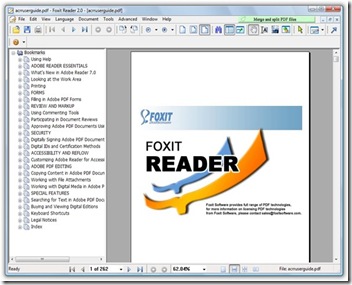
Foxit Reader is a free PDF document viewer, with incredible small size, breezing-fast launch speed and rich feature set. You can view PDF files on the go and it's in PortableApps.com Format for easy use from any portable device. It is incredibly small: The download size of Foxit Reader is just a fraction of Acrobat Reader 20 M size. Breezing-fast: When you run Foxit Reader, it launches instantly without any delay.
Source : http://download.cnet.com/Foxit-Reader-Portable/3000-18497_4-75157356.html
Download
This brings me to the end of my post. I think I have covered up all the basic tools required for a basic HOME USER. You may try these softwares and give your opinions in the comment box. I highly recommend these softwares as I have picked out each one of them based on certain criteria and I think you will like these programs and DO SHARE the post if you find it useful. I am extremely sorry for not giving my own review on the last two programs and I am tired and want to publish this post today itself. Do read my previous post ‘Best Programs For Every PC' Part – 1 and enjoy !!! and one more thing do continue the list of favourite programs which you like. Who know, others may find it useful.
.

















Comments
0 comments to "‘Best Programs For Every PC' Part - 2"
Post a Comment