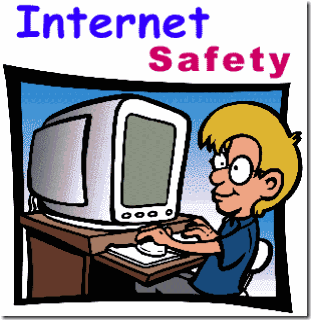 Hello readers, I have not posted since last week coz I had my exams. Its all over now and we are again back giving you tutorials about PC. Let me come back to the topic. So, we all navigate on web everyday, We see so many things, We learn some or the other thing everyday, We download so many things from the web. Internet has become a source for everything we need, isn’t it? But the important thing that we forget is how secure we are? Does the website contain any malicious links, harmful downloads, wrong information? How to know this.
Hello readers, I have not posted since last week coz I had my exams. Its all over now and we are again back giving you tutorials about PC. Let me come back to the topic. So, we all navigate on web everyday, We see so many things, We learn some or the other thing everyday, We download so many things from the web. Internet has become a source for everything we need, isn’t it? But the important thing that we forget is how secure we are? Does the website contain any malicious links, harmful downloads, wrong information? How to know this.McAfee Site Advisor
One thing that left me satisfied after trying out so many softwares was McAfee site advisor. I have tried many anti-viruses that come with the results whether a site is safe or not. But in my opinion McAfee site advisor is the best!. Why is it so? Why not other ones when so many such softwares are available? McAfee site advisor scans and tests malware from each corner of a website, unlike other ones. Not only this, McAfee analyses each of the subscription emails that a website sends to each of its customer. They scan all those emails and see whether they can find any malware. There are more for which McAfee scans to confirm for a malware. They include Browser exploits, identifying phishing sites, Web reputation, Online marketing vulnerabilities and more. That’s why i recommend this for every computer user. You can see how it actually works in detail here.
It’s not a free software though you can have a free trial, just try it for a month. There is nothing much difficult in installing it. You have to just follow the instructions and that’s it.

However I recommend McAfee, if you want a free one similar to this, I have given the links of certain programs which I used to use earlier.
AVG Link Scanner

Browser Defender

Worth Of Trust(WOT)

Web Security Guard

Download any one of the program and be safe. You may feel it useless at this point but these really help you in identifying malicious links. Hope you liked the post. Add more suggestions if you have any in the comment box.
















Comments
0 comments to "How To : Be Completely Secured While Surfing the Web"
Post a Comment